About Our Organization
- What is Campaign for Liberty's purpose?
Our mission is to promote and defend the great American principles of individual liberty, constitutional government, sound money, free markets, and a noninterventionist foreign policy, by means of education, issue advocacy, and grassroots mobilization.
- What type of organization is Campaign for Liberty?
The Campaign for Liberty is a 501(c)(4) non-profit organization. A "501(c)(4)" is an organization not organized for profit and operated "exclusively for the promotion of social welfare." It is essentially a tax designation. There are many different tax categories for political organizations, each with its own pros and cons. In our case, the pros include having no limit on the amount that individuals may donate, while cons include a restriction from endorsing political candidates. Those who would like to donate to an organization that can support political candidates should donate to a Political Action Committee (PAC) such as the Liberty PAC. Donations to 501(c)(4)'s are NOT tax deductible.
Profile/Account
- I receive emails updates, but don't have a profile. Why?
Although you may be on our email list, and you are a member, you won't be listed on our website and are not able to sign in until you create a user account. You can sign up for a free account here.
- How do I delete my user account?
Simply log in and use the contact form on this site to let us know that you no longer will be needing your user account. We will delete the account for you as soon as possible.
- Where is all my data from the old site?
Don't worry, none of your blogs or comments have been lost. We're in the process of transferring all your old data from the previous website.
- How do I reset my password?
1. Click the Forgot Password link on the login page or go to this URL: http://www.campaignforliberty.org/profile/forgot.
2. Enter the email address associated with your account and click Send.
3. Check your email inbox for the Forgot Password email. If you don’t see it in your inbox, check your SPAM folder. Follow the link in this email. (Note: this email also contains your username).
4. Enter your new password. Repeat your new password. Click Reset.
5. Your password has now been reset.
6. Log in with your updated password (Note: Make sure you manually enter the new password and update your saved passwords, if using a password manager)
7. You can change your password to one of your choice by editing your Profile after you log in.
If you are still unable to log in, contact us at website@campaignforliberty.com.